Understanding Sub Capacity Licensing and IBM i. It can save you money…
The following post recounts a true story of a licensing audit and the pitfalls associated with sub capacity licensing.
I don’t know if you are lucky enough to have been audited by Deloitte or, if you have one scheduled for the near future (hint – they never tell you in advance). Anyhow, there are a few things you should have in place in order for this process to go as smoothly as possible.
In this example, a customer of mine was running DB2 Connect across a couple of partitions on POWER8 hardware. Whilst this example is specific to DB2 Connect, any software that is licensed through Passport Advantage using the PVU value of the POWER processor would follow the same process.
So, Deloitte (with a great deal of input from the customer) completed the audit and created the Draft Effective License Position document. This document details the software installed, purchased licenses, license shortfall, notes around the customer installation and various other pieces of information. The document showed a license discrepancy of 1,260 PVUs for DB2 Connect which, when I priced this up through IBM amounted to approx. £120,000. Incidentally this pricing was for the license only and didn’t include the 2 years after license charges for maintenance that IBM apply as a penalty for being out of compliance. The reality is that the £120,000 shortfall could have been a lot worse if this charge had also been applied.
Now, this document is a draft document and is subject to review and change. This is your opportunity to confirm you agree with the license position and, if not, provide evidence of why you think this is wrong. Here’s a quick question for you, ‘how many sockets and cores are available on your POWER system’? And another, ‘how many PVUs are required for each core on your POWER system’? My guess is not many people will know the answers to those questions but it is something that you need to understand and, further more, be able to demonstrate. The discrepancy in our licensing example showed an overall license requirement is 1,680 PVUs. Given that 70 PVUs equates to a single active core this means the Effective License Position was based up on the installed servers having a total of 24 cores available for usage. The systems had been identified as Model 8286-41A which, Deloitte determined as having 2 sockets with 6 cores per socket. This was in fact an oversight and our systems were single socket with 6 cores per socket. So that takes us down to a total of 12 cores that need licensing. But we don’t need to license cores that we don’t use for the product (Sub Capacity Licensing), we only have 7 cores active across the 2 systems for IBM i and therefore can only run DB2 Connect against the 7 cores. But how to prove this?
The first tool at our disposal is the IBM Metric License Tool (ILMT), spoiler alert, it doesn’t work. The tool is available through download on Passport Advantage and consists a central windows deployment to report on data collections and agents deployed to measure the licensing required by the products. It is my understanding that this tool is mandatory for Sub Capacity Licensing (with a few exceptions) so should be deployed in all relevant environments. The installation and scheduling of the agent for IBM i wasn’t without its issues but after an afternoon of troubleshooting we finally got the collections running and uploaded to the ILMT server. On analysis it showed no data for DB2 Connect. At this stage we raised a call with IBM software support for this issue.
I think this is a known issue for ILMT and IBM i but we decided to go through the process of installing and recreating the fault to show that we couldn’t have had this reporting in place ready for the audit and that another method would be required to agree the final licensing position.
So just how do we go about proving the total core count and Sub Capacity Licensing for a POWER system running IBM i?
I decided to us the IBM Entitled Systems Support (ESS) website to show the configuration. In the past I have to be honest and tell you I haven’t found this website the best to use. Incomplete data and difficulty in accessing customer records have always been issues. However, over the last couple of years we have seen this much improved and I would go as far to say it is a valuable tool in my day to day job of Account Management and helping customers with licensing and maintenance queries. During a Teams session with Deloitte we navigated to the Inventory Explorer section on ESS and entered our customer details and chose the serial number of the system we wanted to investigate. We then navigated to the hardware tab and chose CPU Configuration to prove the number of sockets and cores installed on the system, see following screenshot:
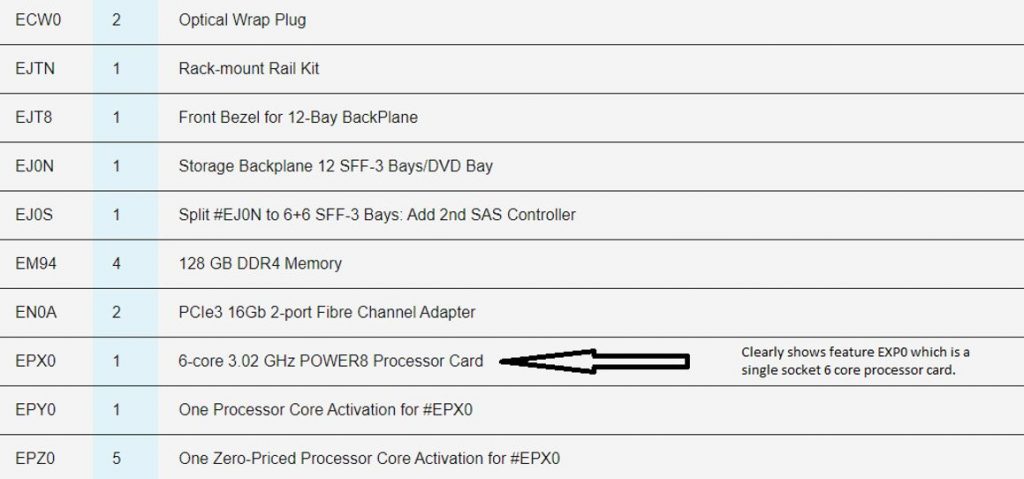
From here we moved to software licensing to show of the 6 active cores how many do we have a licensed to run IBM i (and by default DB2), see the following screenshot:
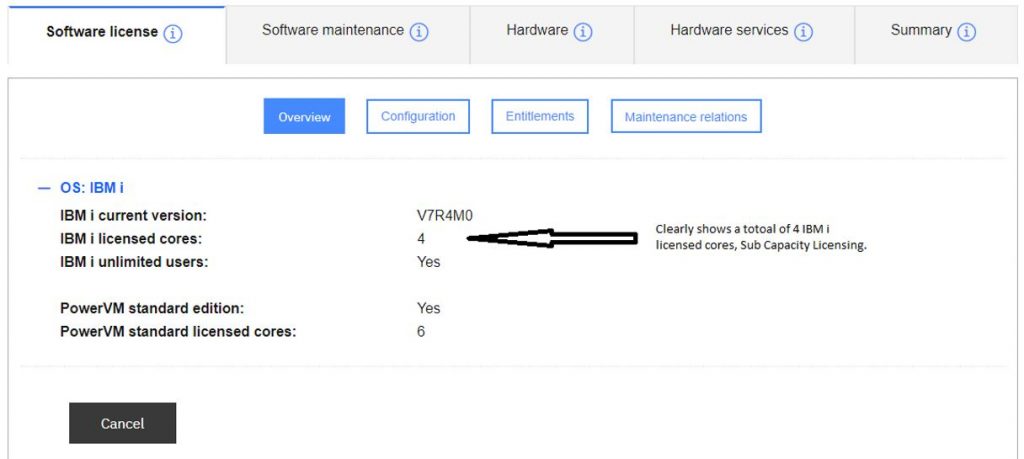
Using this method we were able to determine that the total core count was 12 cores across the 2 systems and the cores licensed to run IBM i totalled 7. This took our license discrepancy from 1,260 PVUS to 70 PVUS, quite a difference. What was initially a discrepancy of over £120,000 will now be a fraction of this cost. We provided Deloitte with screenshots of the ESS output and gained agreement to change the Draft ELP report before this was submitted to IBM.
This example may not be representative of everyone’s experience with audits and licensing but it was a valuable exercise in understanding the audit process and how you can make a positive effect on the outcome. My experience of dealing with Deloitte was nothing but positive. They are more than happy to listen and work with us to correctly identify the licensing position. Also, your IBM Client Manager will be able to offer some support, more around the ILMT as they cannot directly get involved in the debate around the Draft ELP. But, the single most important thing to understand is your own infrastructure. Being able to identify and prove the active number of cores and the total number of cores across systems was key in this process. As always, your friendly Business Partner should be able to assist with this.


